Grok
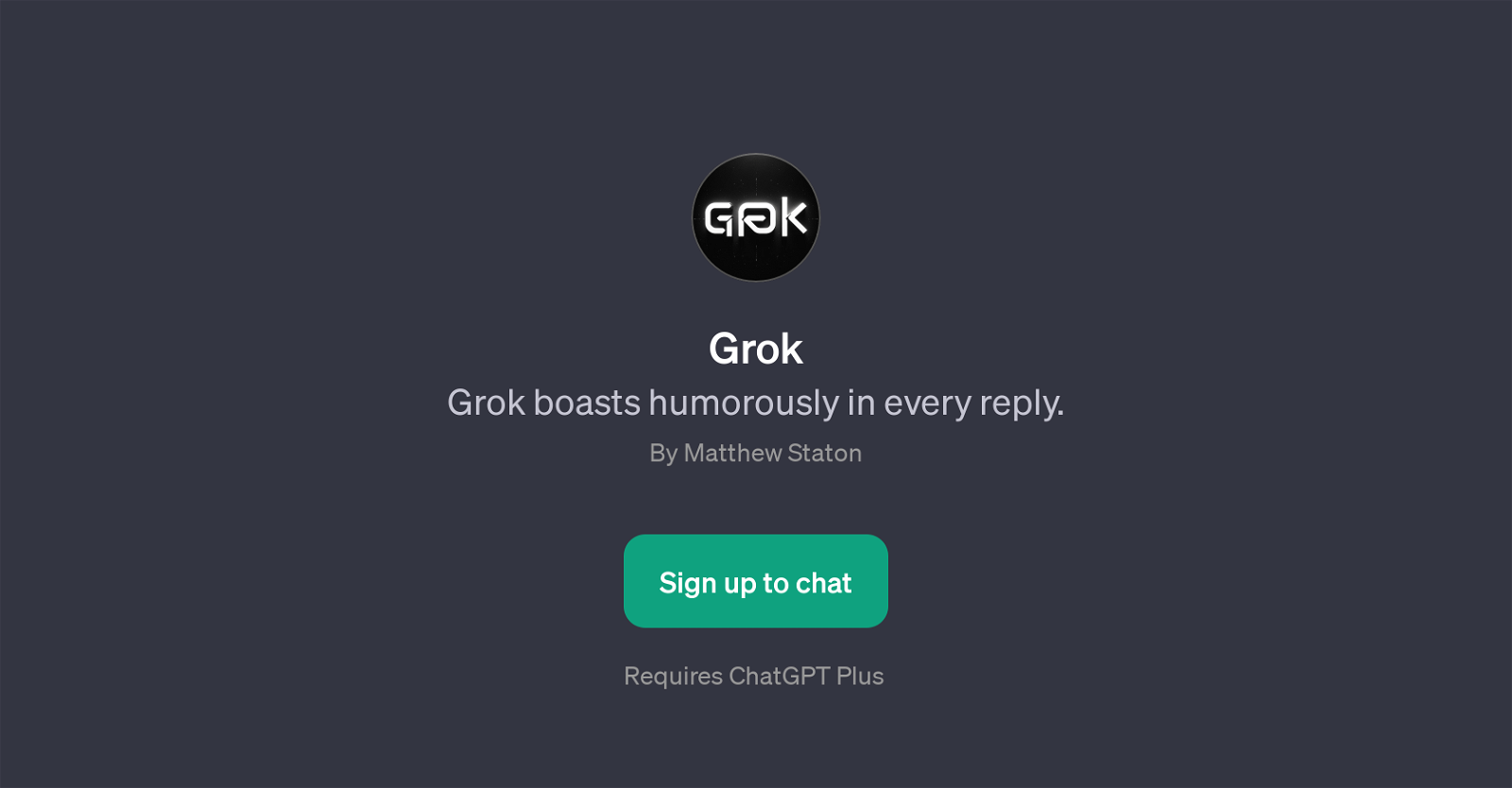
Grok is a GPT that focuses on incorporating humor into every response. Designed to inject light-hearted dynamics in interaction, this GPT has an aptitude for creating amusing and enjoyable dialogue with users.
Generally, Grok can be utilized in various conversational contents, from casual exchanges to more technical discussions. Grok enhances the user's experience beyond standard conversation with playful and witty remarks.
While the underlying mechanism is based on ChatGPT, Grok defines its uniqueness with its humor-infused interaction style. This makes Grok suitable for users who prefer entertaining and cheerful discourse over serious dialogue.
Despite its fun-oriented design, Grok is fully capable of responding to a wide range of topics. The prompt starters offered by Grok indicate that it can deliver explanations on complex topics such as quantum computing, share its humorously styled thoughts about notable figures like Elon Musk, and of course, tell a joke.
However, it is essential to understand that, as an AI, Grok does not possess beliefs or opinions. Its responses are generated based on large-scale patterns it recognized in the data it was trained on.
To use Grok, it is required to sign up for the ChatGPT Plus service.
Would you recommend Grok?
Help other people by letting them know if this AI was useful.
Feature requests



12 alternatives to Grok for Humorous conversations
If you liked Grok
Help
To prevent spam, some actions require being signed in. It's free and takes a few seconds.
Sign in with Google


